Public Networks(公有网络)
使用场景:
当我们不想通过端口映射连接到虚拟机(或通过端口映射访问虚拟机里提供的web服务),此时我们就可以通过Public Networks网络模型,让虚拟机自动获取公司内部DHCP服务器分配的IP地址,(此时虚拟机获取的IP和公司内部的其他电脑上获取的IP就在同一网段咯,如果不是,路由也能通),因此在局域网任何一台电脑上,都可以ssh到虚拟机咯,或访问虚拟机上提供的服务咯
1)配置:通过DHCP获取
配置Vagrantfile
绑定接口Default Network Interface,通过bridge参数,配置如下
[root@vagrant ubuntu]# vim Vagrantfileconfig.vm.network "public_network",bridge: "ens33"config.vm.provision "shell",run: "always",inline: "route add default gw 10.2.11.1"
ens33: 表示本地物理机能够连接互联网的接口(通过在物理机ifconfig查看) 10.2.11.1: 物理机的网关
- 启动虚拟机
[root@vagrant ubuntu]# vagrant sshWelcome to Ubuntu 16.04.3 LTS (GNU/Linux 4.4.0-112-generic x86_64)Documentation: https://help.ubuntu.comManagement: https://landscape.canonical.comSupport: https://ubuntu.com/advantageGet cloud support with Ubuntu Advantage Cloud Guest:http://www.ubuntu.com/business/services/cloud0 packages can be updated.0 updates are security updates.Last login: Tue Jan 30 09:44:08 2018 from 10.0.2.2vagrant@ubuntu-xenial:~$ route -nKernel IP routing tableDestination Gateway Genmask Flags Metric Ref Use Iface0.0.0.0 10.2.11.1 0.0.0.0 UG 0 0 0 enp0s80.0.0.0 10.0.2.2 0.0.0.0 UG 0 0 0 enp0s310.0.2.0 0.0.0.0 255.255.255.0 U 0 0 0 enp0s310.2.11.0 0.0.0.0 255.255.255.0 U 0 0 0 enp0s8enp0s8 Link encap:Ethernet HWaddr 08:00:27:0c:12:63inet addr:10.2.11.198 Bcast:10.2.11.255 Mask:255.255.255.0inet6 addr: fe80::a00:27ff:fe0c:1263/64 Scope:LinkUP BROADCAST RUNNING MULTICAST MTU:1500 Metric:1RX packets:775 errors:0 dropped:0 overruns:0 frame:0TX packets:42 errors:0 dropped:0 overruns:0 carrier:0collisions:0 txqueuelen:1000RX bytes:71598 (71.5 KB) TX bytes:4578 (4.5 KB)
- 通过其他机器xshell登录虚拟机
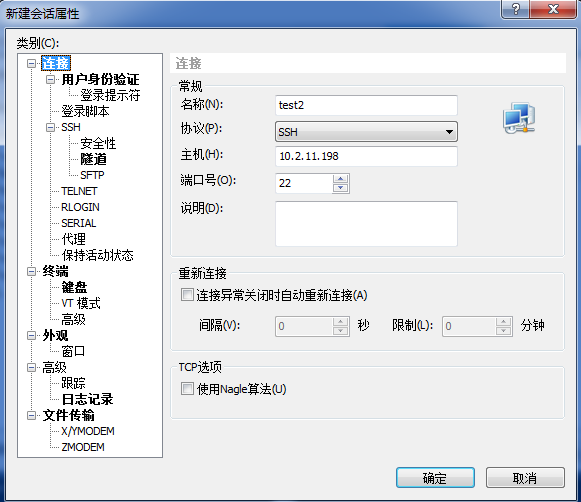
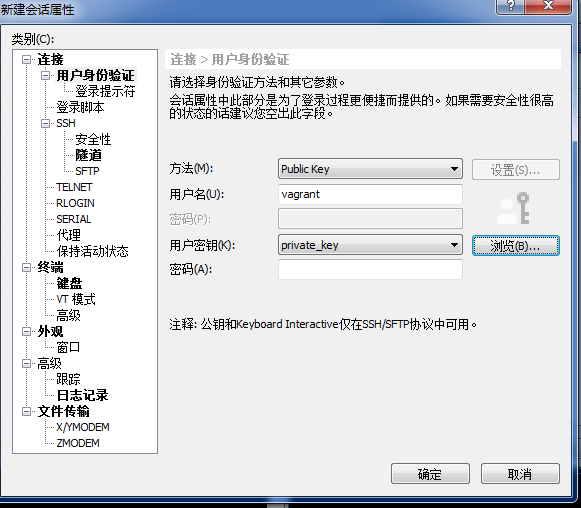
Connecting to 10.2.11.198:22...Connection established.To escape to local shell, press 'Ctrl+Alt+]'.Welcome to Ubuntu 16.04.3 LTS (GNU/Linux 4.4.0-112-generic x86_64)Documentation: https://help.ubuntu.comManagement: https://landscape.canonical.comSupport: https://ubuntu.com/advantageGet cloud support with Ubuntu Advantage Cloud Guest:http://www.ubuntu.com/business/services/cloud0 packages can be updated.0 updates are security updates.Last login: Tue Jan 30 09:59:52 2018 from 10.0.2.2vagrant@ubuntu-xenial:~$
2)当我们需要根据实际的工作环境,配置自己想要的static ip
配置Vagrantfile文件,添加如下
config.vm.network "public_network", auto_config: false ,bridge: "ens33"config.vm.provision "shell",run: "always",inline: "ifconfig eth1 10.2.11.196 netmask 255.255.0.0 up"config.vm.provision "shell",run: "alway",inline: "route add default gw 10.2.11.1"
说明: 1、auto_config:关闭自动配置
2、ifconfig enp0s8 10.2.11.196 netmask 255.255.255.0 up 配置静态ip(这里的ip不能和公司内部的地址冲突)
3、route add default gw 10.2.11.1 指定网关(添加默认路由)
4、bridge: 绑定接口(物理机哪个接口可以上网)
启动虚拟机
[root@vagrant ubuntu16.04_xiong]# vagrant sshWelcome to Ubuntu 16.04.3 LTS (GNU/Linux 4.4.0-112-generic x86_64)Documentation: https://help.ubuntu.comManagement: https://landscape.canonical.comSupport: https://ubuntu.com/advantageGet cloud support with Ubuntu Advantage Cloud Guest:http://www.ubuntu.com/business/services/cloud0 packages can be updated.0 updates are security updates.
查看接口IP地址,发现这个地址就是我们刚刚指定的
vagrant@ubuntu-xenial:~$ ifconfigenp0s3 Link encap:Ethernet HWaddr 02:1f:2a:60:99:e3inet addr:10.0.2.15 Bcast:10.0.2.255 Mask:255.255.255.0inet6 addr: fe80::1f:2aff:fe60:99e3/64 Scope:LinkUP BROADCAST RUNNING MULTICAST MTU:1500 Metric:1RX packets:858 errors:0 dropped:0 overruns:0 frame:0TX packets:532 errors:0 dropped:0 overruns:0 carrier:0collisions:0 txqueuelen:1000RX bytes:283815 (283.8 KB) TX bytes:70154 (70.1 KB)enp0s8 Link encap:Ethernet HWaddr 08:00:27:25:88:28inet addr:10.2.11.196 Bcast:10.2.255.255 Mask:255.255.0.0inet6 addr: fe80::a00:27ff:fe25:8828/64 Scope:LinkUP BROADCAST RUNNING MULTICAST MTU:1500 Metric:1RX packets:1 errors:0 dropped:0 overruns:0 frame:0TX packets:8 errors:0 dropped:0 overruns:0 carrier:0collisions:0 txqueuelen:1000RX bytes:60 (60.0 B) TX bytes:648 (648.0 B)
查看路由
vagrant@ubuntu-xenial:~$ route -nKernel IP routing tableDestination Gateway Genmask Flags Metric Ref Use Iface0.0.0.0 10.2.11.1 0.0.0.0 UG 0 0 0 enp0s80.0.0.0 10.0.2.2 0.0.0.0 UG 0 0 0 enp0s310.0.2.0 0.0.0.0 255.255.255.0 U 0 0 0 enp0s310.2.0.0 0.0.0.0 255.255.0.0 U 0 0 0 enp0s8
